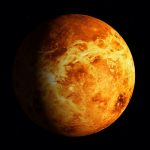How to Parfocal Microscope Objectives
How to parfocal microscope objectives? If you’re relatively new to microscopes, you might be wondering what parfocal and objectives mean.
This article will explain precisely what parfocalling is and what is meant by objectives.
The term “parfocal” refers to objectives you can change without needing to refocus, or at the least a minimal amount of refocusing.
When you’re studying your specimens, it makes life so much easier when you want to change from one magnification to another without having to refocus on the sample every time. To enable this, you must have a microscope that has parfocalled objectives.

What Is The Objective Lens Of A Microscope?
Objective lenses are optical elements. Objective lenses gather light from a specimen; they achieve this because they are the closest optical elements to the specimen. The objective relays an accurate image of the sample to the eyepiece. Objectives are needed to generate the base magnification.
Compound Microscope
When a Compound microscope is parfocal, it signifies that changing magnification progressively, for example, 4x up to 10x up to 40x and up 100x and down in sequence, will only require minimal adjustment of the fine focus knob per magnification increase/decrease to keep the specimen in focus.
This minor adjustment will only work when you move through magnification levels in sequence, either up or down; if you jump around the magnification levels, then you’ll require far more focus adjustment.
Stereo Microscope
Parfocal doesn’t mean the same thing for a stereo microscope. Once you obtain a clear focus of a specimen at the microscope’s highest magnification, you can then zoom out to lower magnifications, and the sample will stay in focus.
Microscope Cameras
For a microscope camera to be parfocal, the eyepiece image and camera image are in focus at the same time. Some c-mounts (the most common type of lens mount) have built-in focus adjustments to achieve simultaneous focus. Sometimes you cannot get the camera image into focus; if you find this, ensure you set your eyepieces to zero.
Why Parfocal Your Microscope Objectives?
You don’t want to be refocusing your microscope every time you change the objective turret to another magnification level. To prevent this, you will need to parfocal your compound microscope objectives.
Parfocalling compound microscope objectives is a way you can manually adjust each objective lens, so all objective lenses remain in focus with each other when you want to switch magnification levels.
Having to refocus at each magnification level does not only become irritating and time-consuming but will give you eye strain, not to mention the unnecessary wear on your microscope.
There are slightly different procedures, with varying microscope manufacturers for parfocalling objectives; we will describe one method.
How To Parfocal Microscope Objective Lenses
First, remove which objectives you’re going to parfocal. Each objective will need to be removed, and the covers opened.
The smaller power objectives such as the 4x and 10x will not need removing because they are not adjustable. You need a baseline to work from when parfocalling the higher power objectives. To do this, you’ll use the 10x power objective. You will adjust the higher power objectives in sequence from the 10x objective upwards.
Remove Objective Outer Cover
Removing the outer cover of the objectives you’re going to parfocal is the first job you’ll need to perform.
If you remove all the objectives, you’re going to parfocal and remove all the outer covers at the same time ensure you know which cover is for which objective, don’t mix the covers up.
The cover should be easy to remove by unscrewing in a counter-clockwise direction.
Adjust the Parfocallity Ring
Once the outer cover has been removed, to adjust the parfocallity, you need to locate the adjustment ring. Try to turn the ring. You’ll likely find the ring will not move. There’s a high probability the ring is held in place by optical cement. The ring is pretty tiny, so you’ll need to look very closely to find the adhesive.
Removing Optical Cement
The ideal way to remove the cement is a Q-tip and a bottle of acetone. Dip the Q-tip into the acetone and dab it lightly onto the adhesive. The adhesive will disappear, and you can then move the ring; it might take a few times turning the ring one way then the other to entirely free the ring.
Once the ring is fully movable, put the objective back onto the microscope, minus the cover. Place the next highest power objective after the 10x onto the microscope, prepare the objectives in ascending order, for example, after the 10x the 40x, 100x, and upwards.
Testing Objective Lenses
To test the objectives, you’ll need first to rotate the 10x objective and focus on an object. The object needs to be something with lines. Once you’ve focused and the object is in focus, move up to the next objective. You’re not going to use the focusing knobs to focus with on this objective. While looking through the microscope, rotate the ring you freed in the previous step.
You’ll need to be precise when you adjust the ring because it’s more sensitive than a focusing knob.
Once the object is in focus, repeat this process with the remainder of your objectives. Now you’ll be able to move through all your objectives without having to refocus your microscope each time you change objectives.
Final Thoughts – Secure The Parfocallity Ring
This step is optional, but you might want to secure the objective ring. If you don’t secure the ring, you run the risk of the ring moving, which will mean your objectives are no longer parfocalled.
You’ll need some optical cement, and you can perform this task while the objective is still in place. I prefer to remove the objective to apply the cement and also replace the outer covers. Wait a few minutes until the cement has dried before replacing the objective covers.
Parfocalling your objectives should only be a one-time thing. But if, for whatever reason, it hasn’t worked or you need to parfocal microscope objectives again, you’ll know what you’re doing.