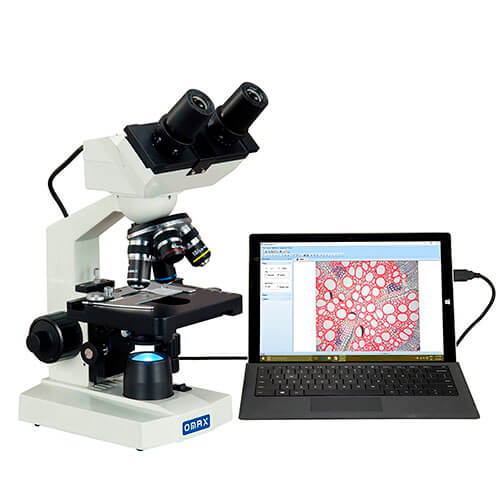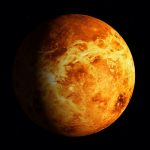Best USB Microscope Review 2020
Are you looking for a useful USB microscope review? Well, we have exactly what you’re looking for. We’ve reviewed the best USB microscopes. And our selections include options for different uses and budgets, to help you choose the best one for your needs.
Our Top 7 USB Microscopes

- OMAX – MD82ES10 40X-2000X
- Opti-Tekscope OT-M HDMI Microscope Macro Camera Magnifier
- Koolertron 4.3 inches 1080P LCD Digital USB Microscope
- Celestron – 5 MP Digital Microscope Pro – Handheld USB
- Plugable USB 2.0 Digital Microscope
- Jiusion WiFi USB Digital Microscope 50 to 1000x Wireless Magnification Endoscope
- Dino-Lite USB Digital Microscope AM4113ZT
OMAX – MD82ES10 40X-2000X. Best Choice USB Microscope
The Omax MD82ES10 40X-2000X is a solid metal frame construction quality microscope, a 30 degree inclined, 360-degree swiveling Siedentopf binocular head. With a 1.3MP USB camera to record what the microscope sees. Then record to your computer either as an image or video recording.
The Omax microscope comes with eight levels of magnification from 40X to 2000X and top-quality professional optical glass elements, allows for fine and coarse focusing, using focus knobs on both sides. You can set image and live video resolutions at the same time.
With a double layer mechanical stage, giving you free movement of your samples for centering and scanning. This allows the whole stage to move and not just the sample. Your slide will not slip off the stage when you’re trying to focus on the point of interest.
Pros.
- User-friendly software
- Solid build quality
- Designed for students
- Laboratory applications
- Quality Glass Optics
Cons.
- Not compatible with iOS devices
- No 30 pin adapter or driver
Opti-Tekscope OT-M HDMI Microscope Macro Camera Magnifier. Best Choice For Coin Viewing And Stamps Examination
The Opti-Tekscope OT-M allows you to view intricate details. The included CMOS image processor gives true high definition images at 4032 x 3024 pixels. And with a 300x zoom and 4x digital zoom, you will be able to see tiny objects exceptionally clearly.
Crystal clear images on a larger screen, or any size HDMI monitor. You can set up everything on your computer by using the already installed Windows 10 camera app. The manufacturers also claim many of their customers also Use BandiCam software for Windows.
For this type of viewing, you must have macro focus and that needs a sturdy stand and good lighting, both feature prominently on this USB microscope.
You can view through the small led screen or run it directly to a desktop monitor connected via HDMI. Examining coins this way is a real time-saver.
The two built-in lights are adjustable, which means you can aim them from different directions to highlight dates/mint marks, etc. You won’t miss much with this setup.
And if you require high magnification, this USB microscope will not disappoint.
Pros.
- High-quality CMOS image processor
- Adjustable LED lights
- High magnification for tiny objects
- Easy to set up
- Use with Windows 10 camera app
Cons.
- No native Mac support
- Have to contact manufacturers for instruction manual
Koolertron 4.3 inches 1080P LCD Digital USB Microscope. Best Choice For Phone Repair And Jewelry Appraisal
The Koolertron 4.3 inch has a high definition LCD screen capable of taking pictures and video, which you can store on the included microSD card, for future playback requirements.
The controller can adjust the distance between the camera and the object your viewing, by the height-adjustable stand. When you come to use the microscope, use the included UV filter to protect the lens and to reduce any emissions of stray light.
8 LED lights provide illumination. In use, you can set your own level of illumination to suit the object you’re viewing and brightness change via a dimmer switch. Great, if you need to solder anything.
Perfect for many applications in particular phone repair and jewelry appraisal, with exceptional resolution and color density.
Pros.
- Screen resolution is very good
- Focusing is very easy
- Easy to get started
- Color density
- Excellent for soldering work
- Good Price Point
Cons.
- No iOS support
- Difficulty connecting to a PC
- No supporting software
Celestron – 5 MP Digital Microscope Pro – Handheld USB. Best For Hobbyists and Professionals
The Celestron – 5 MP Digital Microscope Pro is a hand-held USB microscope compatible with Mac and PC. Utilizing a 20x to 200x magnification.However, it will also depend on the monitor you’ll be using.
The 5 MP sensor captures high definition 2592 x 1944 images and VGA-quality video. To help ensure the images are sharp and clear, there is a 5 Element IR cut high-quality glass lens. There’s also a 4 foot USB cable included. It’s useful to have a little extra length in case you’re trying to maneuver around a large surface.
If you studying coins, you’ll find the details are exceptional, very easy to identify errors in the coin. The microscope has two levels for focusing. Use the lower focus to get centered and then up the magnification.
Pros.
- 5 MP camera
- High-quality glass lens
- 4foot USB cable
- Easy Focus
- Multiple accessories included
- Software included
Cons.
- Have to download the latest software version
- Ambient light too bright
- Problem setting up on a Mac
Plugable USB 2.0 Digital Microscope. Best Budget USB Microscope

The Plugable USB 2 is a great microscope for hobbyists and those looking to have fun exploring things close up. You cannot use this as a document camera.
But the 2.0 MP camera takes high definition images and will magnify up to 250x.
The microscope shouldn’t have any issue using any operating system when using standard webcam software. A flexible arm stand and an observation pad with easy measuring markings.
You have a choice of how you want to examine the object, place the microscope over it or hand-held for point and click operation.
Pros.
- Flexible arm
- Great customer service
- Magnification works well
- Excellent price point
- 2 MP camera for HD
Cons.
- Not compatible with iOS devices
- Item’s color changes on the computer screen
Jiusion WiFi USB Digital Microscope 50 to 1000x Wireless Magnification Endoscope. Best USB Microscope For Students And Kids
The Jiusion is an excellent microscope for kids and younger students. It’s an inexpensive USB 2.0 digital microscope with 50x to 1000x magnification.
You operate the focus and brightness by two separate knobs (10mm – 250mm), 8 LED lights help with the brightness necessary to study tiny objects.
For what it costs, it has a superb quality base and aluminium alloy bracket and is touted as the first wide-angle WiFi microscope available.
The accompanying software will allow you to record the micro world and record video. Plug into your computer with the included USB cable and snap pictures of the object you’re viewing by clicking an icon in the app with your mouse button.
The microscope can be handheld or by use of the stand, making it reasonably portable for outside work, if necessary.
Pros.
- Inexpensive
- Sturdy build quality
- Wide-angle
- Software included
- 2-year warranty
Cons.
- Some issues with Windows connectivity
- Poor quality charging cable
Dino-Lite USB Digital Microscope AM4113ZT. Best High-End USB Microscope
The Dino-Lite USB Digital Microscope AM4113ZT is a hand-held model only six inches long.
With magnification levels of 10x – 50x and 220x, with no lens change required.
The microscope comes with a 1.3-megapixel camera for taking pictures and video of your specimens.
They include the software driver with the package, so once you have it set up on your computer, you can transfer directly for saving, annotating, comparison, and analysis of captured images and videos to your computer. It’s compatible with Windows, Mac, and Android. To use on iOS you’ll need a WF-10 wi-fi adapter.
Some features you’ll definitely use are 8 built-in LED lights which you can turn on or off. A MicroTouch feature is a touch-sensitive area you use to capture images with no keyboard and mouse. You can disable the feature if you choose not to use it.
The lenses on the Dino-Lite are glass with optical magnification, providing very clear images with a resolution of 1280 × 1024. You control optical focus on the microscope but digital zooming via the software.
If you find there’s too much glare (sometimes metal objects reflect light), switch polarization on/off or adjust to your requirements.
Pros.
- Lightweight, small and portable
- You can switch LED lights off
- You can adjust polarization
- MicroTouch feature
- Included software
Cons.
- Need separate adapter for iOS to work
In Conclusion
If this is your first venture into the world of USB microscopes, our advice is to buy a cheaper version, you can buy a better version later on.
Remember USB microscopes work as a camera for whatever you’re looking at. Therefore, the quality of a scope’s sensor and the software it uses to allow you to view and capture images, are the most important aspects.
You’re definitely going to see better quality images with a traditional microscope because of different lens options and better quality glass. If you’re happy to pay for it.